So, when you get the message 'Custom binary blocked by FRP lock' it means you have flashed a unauthorized binary file to the phone and the phone is preventing itself to boot since it has detected the modified file(s).
Now to fix this to at least boot up properly you need to reflash the Samsung Firmware for your phone.
Match it to the model number shown on the back cover of the phone (SM-G9xx for example) or model number shown in download mode which you can access if you keep holding power + volume down + home until you get to light blue screen.
to download samsung firmware
https://www.sammobile.com/firmwares/
download odin tool
and watch this tutorial






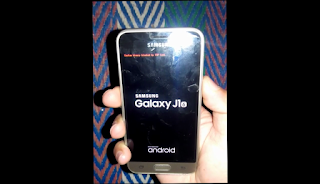













0 comments: